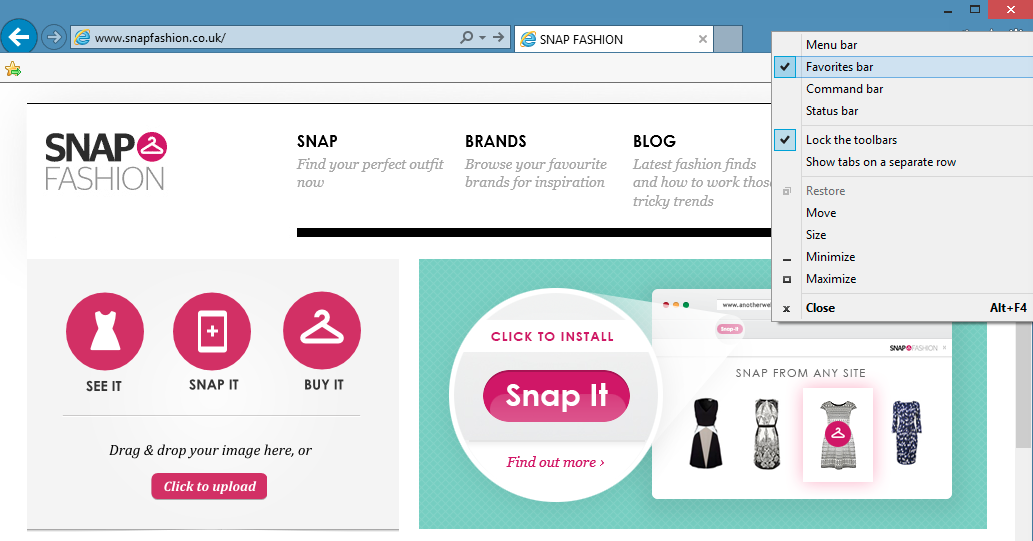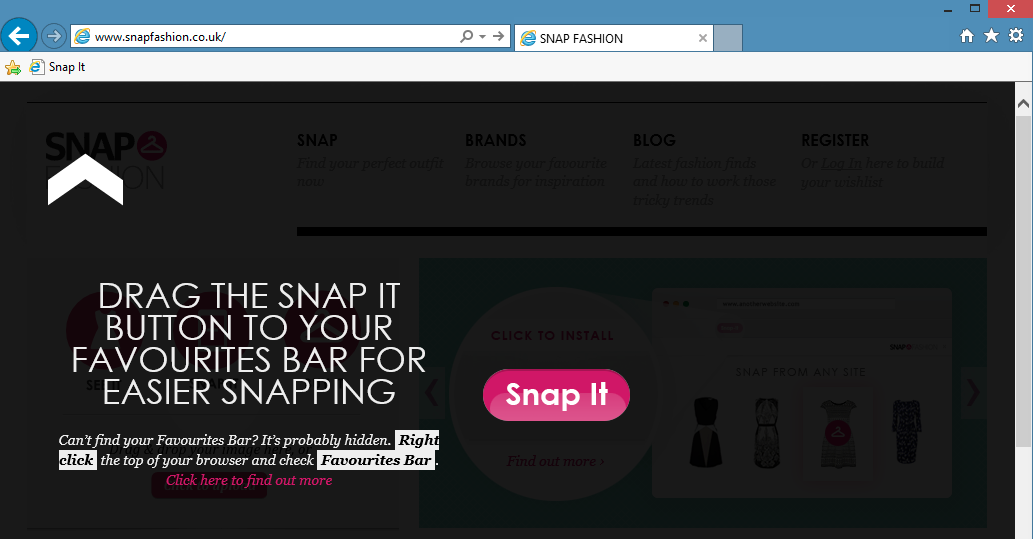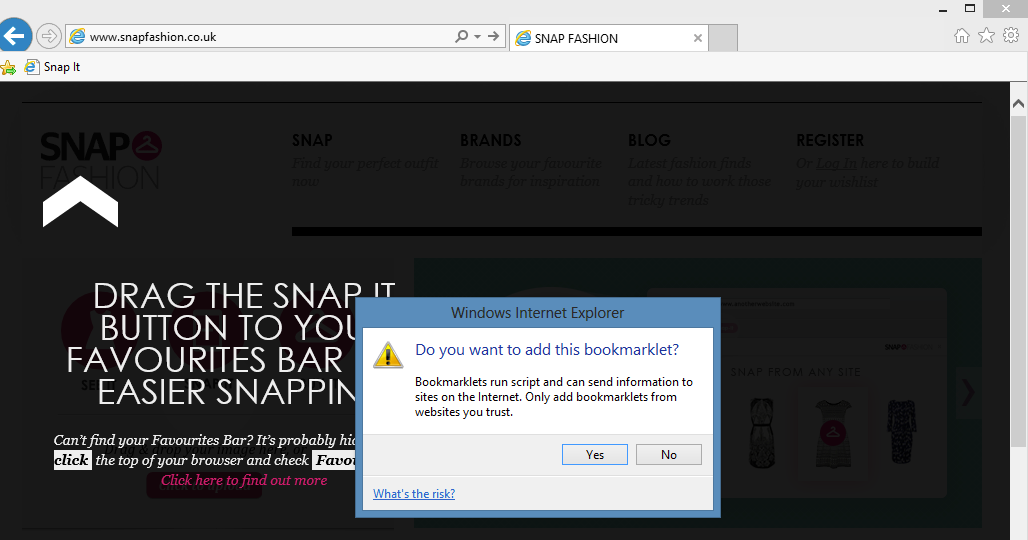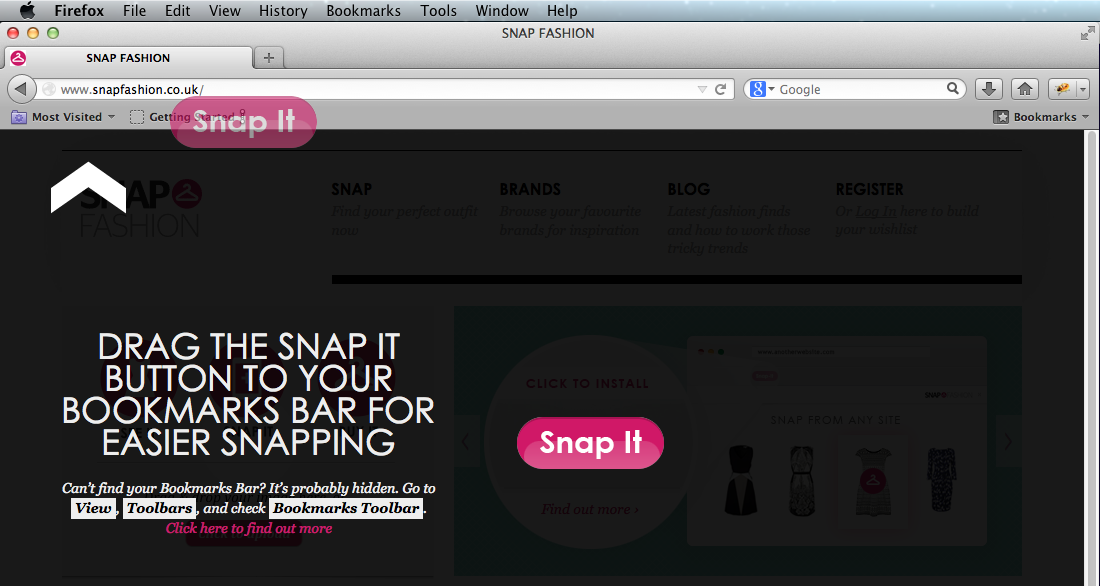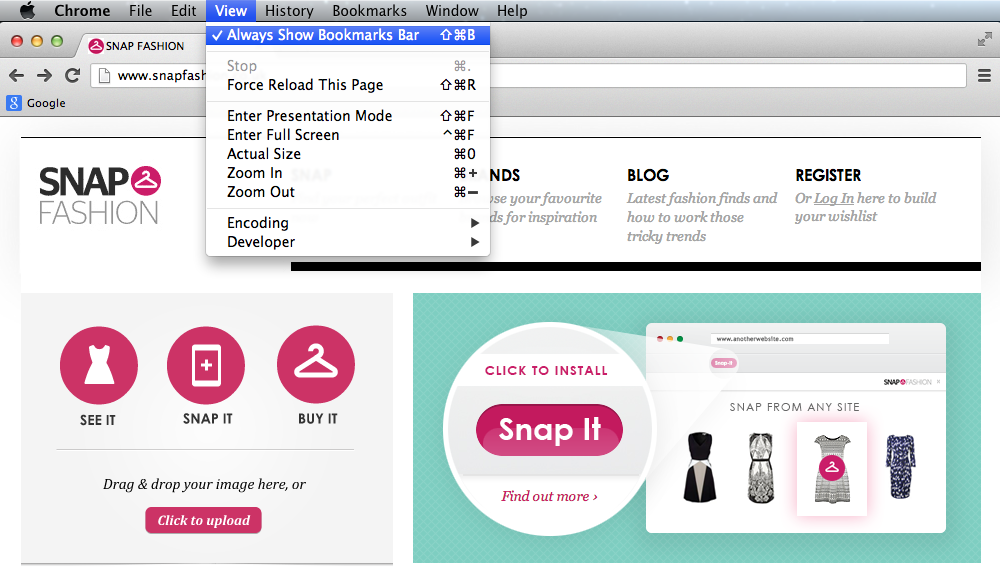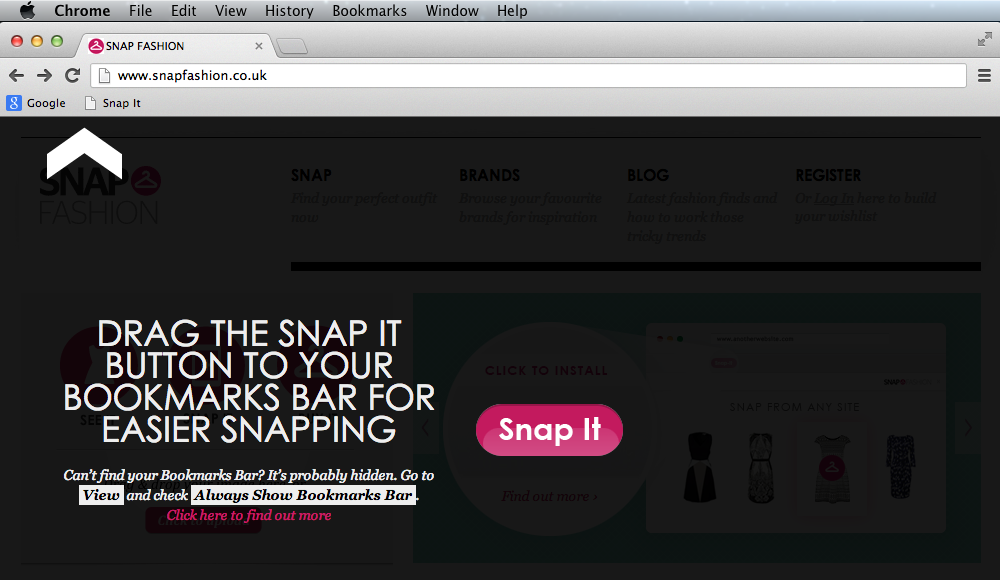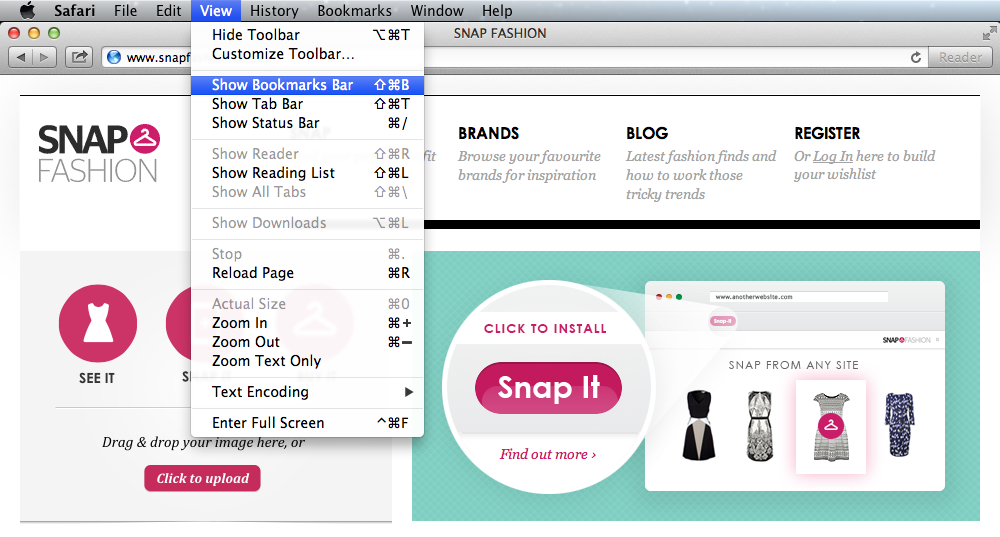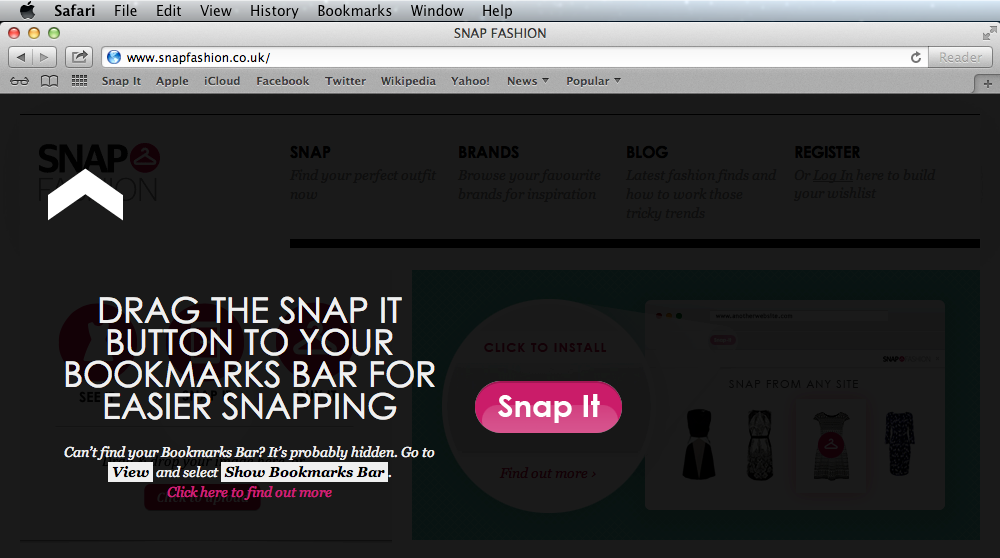Snap It button
Add our Snap It button to your web browser for the quickest and easiest way to buy similar outfits to the ones you see on any website, from Vogue to Instagram.
Simply drag and drop the button onto your bookmarks bar and click it whenever you visit a site you wish to ‘Snap’ from. A box pops up inviting you to choose the inspirational image you’ve seen, and you can then select the item of clothing you’re looking for to find a match in the Snap Fashion catalogue. Once a selection of look-a-like clothing is displayed, you can add it to your Wish List or purchase it pronto.
Need any help? Give us a tweet!